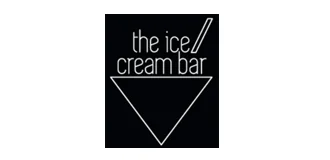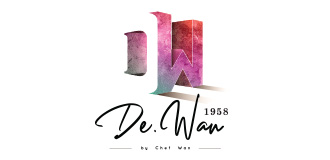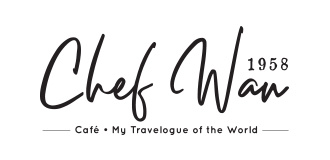We're updating our Terms of Use for Customers and Privacy Policy to include Shoppertise Eats ordering platform, which is a new service accessed via our licensees' websites. Continuing to use our services means you accept these updates. Learn more
Your all-in-one online restaurant platform to consolidate data between your food ordering, loyalty program, and marketing systems.
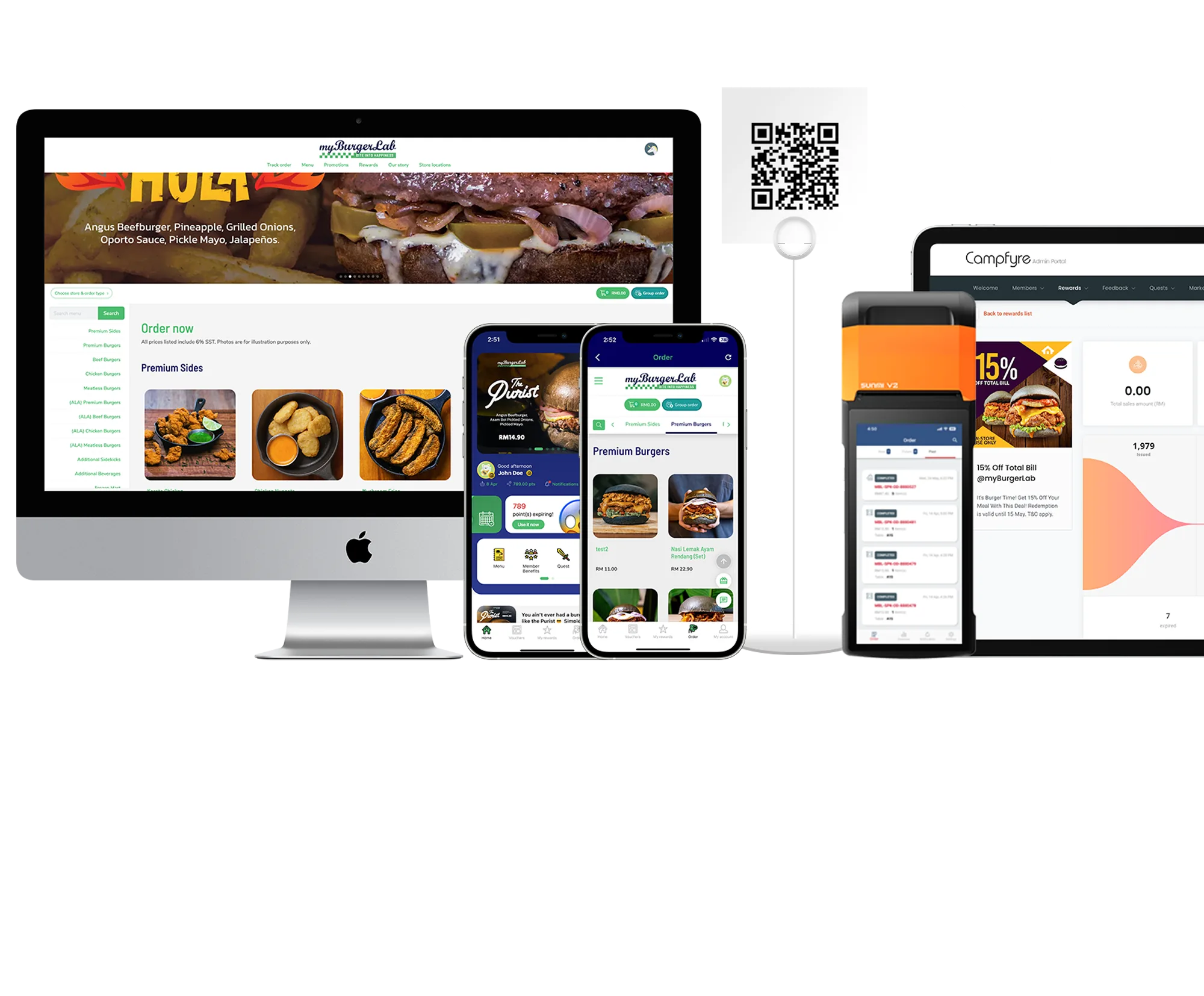
"What I especially liked about working with them is that they listen to our business challenges and adapt to our needs."
Chin Ren Yi
Co-founder of myBurgerLab, My Pizza Lab
We customise loyalty programmes with digital membership to engage and build deeper relationships with your customers to keep them happy and satisfied.

"I found them to be a rare breed between an ultra-organised Project Manager, an artistically driven Interactive Designer, and a highly-experienced Technical Architect. Even through remotely, they helped to make my job as the key contact with our Technical & Marketing team significantly easier, and their dedication helped our team to maintain good moraled through the tough months."
Terrence Chan
Head of Digital Lab at Amorepacific Group